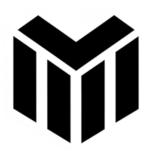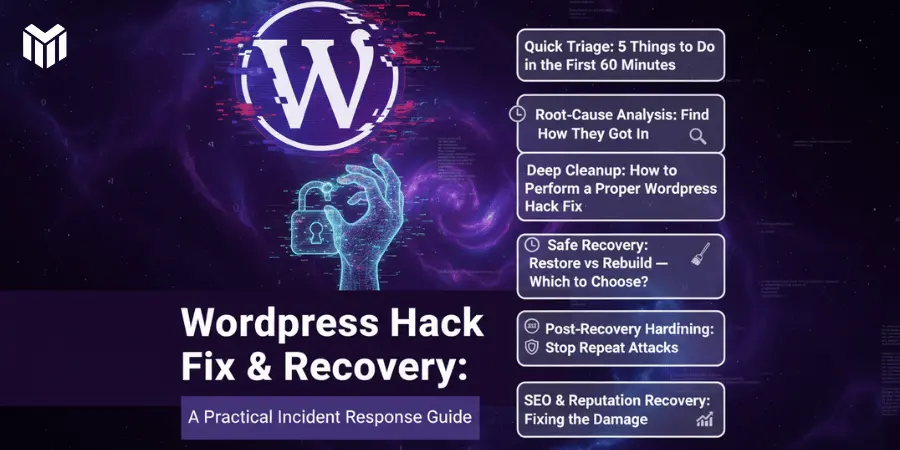A hacked WordPress site is stressful — but the right plan turns panic into control. Whether you discovered defaced pages, spammy links, or a Google security warning, this guide gives you a clear, step-by-step WordPress hack fix and WordPress hack recovery workflow you can follow immediately. You’ll learn how to triage the incident, perform a deep cleanup, restore service safely, and harden the site so attackers can’t easily return.
Quick Triage: 5 Things to Do in the First 60 Minutes
When you discover a breach, act fast to limit damage.
- Switch to maintenance mode (or take the site offline) to stop visitors and crawlers from seeing malicious content.
- Capture evidence: download error logs, take screenshots of visible hacks, and export access logs (forensics matter).
- Reset admin credentials: change WordPress admin, hosting, and database passwords immediately. Enable 2FA if possible.
- Create a full backup of the compromised site (files + database) — store it offline for analysis.
- Notify stakeholders: inform your team, host, and (if necessary) affected users.
These actions slow the attacker and preserve data for diagnosis.

Root-Cause Analysis: Find How They Got In
A reliable recovery isn’t just removal — you must identify the point of entry.
- Check
wp_usersfor unknown admin accounts. - Inspect access logs for suspicious IPs and POST requests.
- Review timestamps on modified files (look for recent file edits in
wp-content). - Audit plugins/themes (especially outdated or nulled ones).
- Examine
wp-config.phpfor unexpected changes (security keys, DB credentials).
Knowing how the hack happened prevents reinfection.
Deep Cleanup: How to Perform a Proper WordPress Hack Fix
Surface fixes fail. Use a thorough method:
- Replace core WordPress files with a fresh download from WordPress.org.
- Remove and reinstall themes/plugins from official sources. Delete any plugin or theme you don’t recognize.
- Search for backdoors: look for PHP files with
base64_decode,eval,preg_replacewith/e, or files inwp-includes/uploads. - Scan the database for suspicious options, user meta, or injected content (
wp_postsandwp_optionsare common targets). - Check uploads folder for executable PHP files and remove them.
- Reset salts and keys in
wp-config.php. - Harden file permissions: set correct ownership and minimal writable directories.
- Run a secondary malware scan with a different scanner to verify (e.g., Sucuri + Wordfence).
If you’re not comfortable with manual inspection, use a reputable malware removal service — an expert can detect hidden backdoors and chains of infection.
Safe Recovery: Restore vs Rebuild — Which to Choose?
Restoring a backup is tempting, but it must be clean.
- Restore if you have a verified clean backup made before the hack. Always scan the backup before restoration.
- Rebuild if you don’t have a trustworthy backup, or the site contained many compromised components — rebuilding from clean sources is safer.
When restoring, change all passwords and update every plugin, theme, and core file immediately after bringing the site back online.
Post-Recovery Hardening: Stop Repeat Attacks
After the hack fix, lock down the site:
- Enforce strong passwords and two-factor authentication for all admin users.
- Limit login attempts and use a login firewall. Consider moving wp-login to a custom URL.
- Install a Web Application Firewall (WAF) and set it to block suspicious traffic.
- Keep WordPress core, themes, and plugins up to date. Enable automatic minor updates.
- Remove unused plugins/themes and never use nulled software.
- Use principle of least privilege: only grant editor/admin when necessary.
- Add file-change monitoring and daily malware scans.
- Regular off-site backups with versioning (daily if content changes often).
SEO & Reputation Recovery: Fixing the Damage
Hacks often hurt SEO and user trust — repair them quickly.
- Clean the site and remove spammy content.
- Re-scan with Google Search Console and request a review if you were flagged.
- Check for malicious backlinks and disavow if necessary.
- Monitor organic traffic & index status for several weeks; set alerts for sudden drops.
- Communicate transparently with users if sensitive data was exposed.
Prompt recovery reduces long-term SEO penalties.
Incident Response Checklist (Printable)
- Put site in maintenance mode
- Save site backup (files + DB) offline
- Change all passwords & enable 2FA
- Export server and access logs
- Scan site with at least two malware scanners
- Replace core files; reinstall plugins/themes from official sources
- Search for and remove backdoor files
- Reset security keys in
wp-config.php - Harden file permissions and user roles
- Set up WAF, file monitoring, and automated backups
- Submit Google Search Console review (if blacklisted)
- Monitor traffic and logs daily for 30 days
Quick Timeline: What to Expect After a Hack
- Immediate (0–24 hours): Triage, isolate, backup, password changes.
- Short-term (1–3 days): Deep scan, cleanup, restore or rebuild.
- Medium-term (3–14 days): Add monitoring, WAF, audits, Google reconsideration.
- Long-term (14+ days): Ongoing monitoring, monthly audits, and preventative patching.
When to Call Professionals
Hire a specialist if:
- You can’t find the backdoor.
- The site hosts sensitive user data.
- The hack recurs after cleanup.
- You need faster SEO recovery (removal from Google blacklist).
A professional WordPress hack recovery service provides manual cleanup, forensics, and long-term monitoring to reduce future risk.
FAQs — WordPress Hack Fix & Recovery
Q: How long does a full WordPress hack recovery take?
A: Simple cleanups can take a few hours; complex infections or forensic analysis may take several days. Time depends on the scope of the hack and the availability of clean backups.
Q: Can I restore a backup safely?
A: Only if the backup was created before the hack and has been scanned. Restoring an infected backup will reinstate the breach.
Q: Will hosting support fix my hacked WordPress site?
A: Hosts will often quarantine or suspend accounts, but they rarely perform full malware removal or close application-level vulnerabilities. Use a specialized recovery service for thorough cleanup.
Final Thoughts
A successful WordPress hack fix and WordPress hack recovery are about speed, depth, and prevention. Triage quickly, remove the infection completely, and then harden the site to prevent recurrence. If the process feels overwhelming, bring in professionals — a well-executed recovery protects your data, traffic, and reputation.
If you want, I can:
- produce an incident-response checklist PDF for your team,
- draft an email template to notify users after a breach, or
- recommend a step-by-step command list for developers to run on the server.
Which one would you like next?
SEO Extras (ready to copy)
Meta Title: WordPress Hack Fix & Recovery | Fast WordPress Malware Removal
Meta Description: Learn a practical, step-by-step WordPress hack fix and recovery plan — triage, deep cleanup, safe restore, and post-recovery hardening to prevent reinfection.
Suggested Slug: wordpress-hack-fix-recovery
Categories: WordPress Security, Incident Response
Tags (comma-separated, <10): wordpress hack fix, wordpress hack recovery, malware removal WordPress, wordpress security recovery, hacked WordPress cleanup, wordpress incident response, restore hacked site